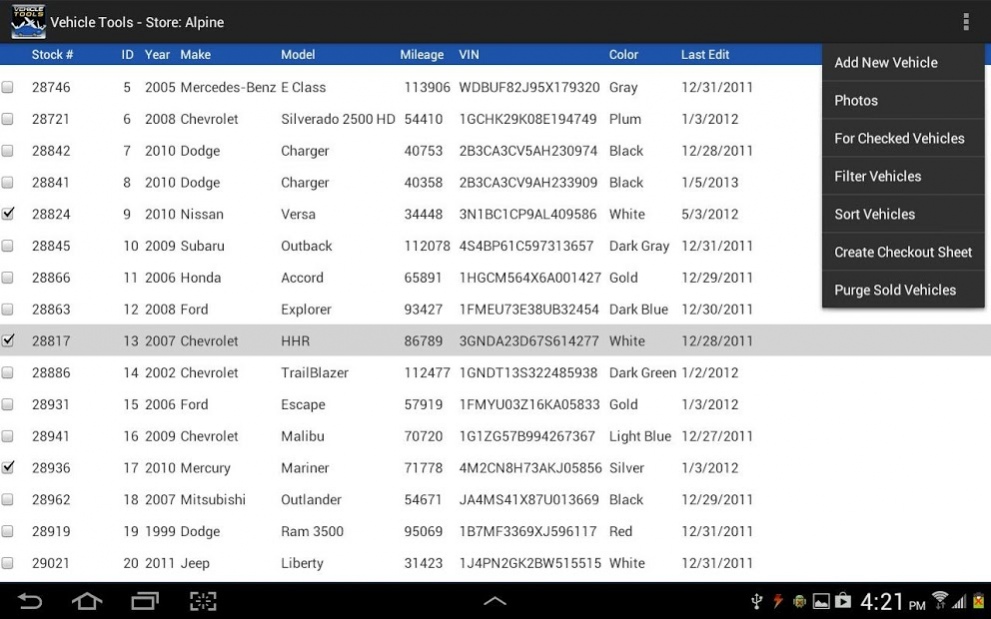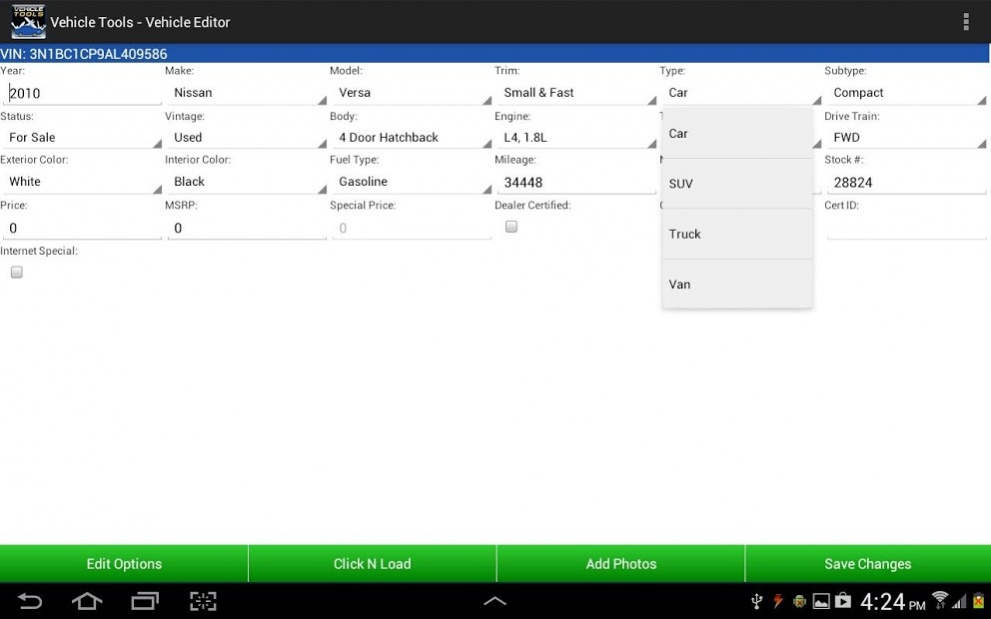VehicleTools VIN Decoder 1.68
Free Version
Publisher Description
PLEASE NOTE: The VehicleTools dealer app is a free tool for use with the I/O COM Vehicle Management System and requires a monthly subscriber account to activate. Please call 425-844-2500 or visit our website at www.i-ocom.com for more information.
This app is a version of the same VehicleTools program used by the I/O COM professional on-site dealership inventory photography team to process thousands of vehicles and associated images every month around the United States.
The VehicleTools dealer app is a robust and full-featured vehicle inventory manager tool for use with a wide number of Android devices. This application has the unique ability to manage multiple dealership inventories from a single device. Scan VINs, enter vehicle data and photos, then immediately upload them to the VehicleTools servers from anywhere with an internet connection or save for when one is available at a later time.
Vehicles are immediately available online with I/O COM hosted websites or for manual posting to third party advertising sites such as Craigslist. Data exporting is available to hundreds of third party companies, web portals, and a host of free advertising websites.
Having the ability to stay synchronized with the VehicleTools cloud servers allows all users in the dealership to keep current with changing inventories throughout the day. Additionally, when the vehicles are uploaded to the VehicleTools servers, even more capabilities are available through use of the online backend tools.
Features include:
• Managing multiple inventories or locations from a single device.
• Adding new inventory and photos immediately to your website.
• Typing, scanning, or even speaking the VIN number for decoding primary vehicle information.
• Quickly entering vehicle information, options, and available features.
• Using the internal device camera or a higher quality external digital camera, then batch importing all the images at once.
• Downloading existing vehicle inventory data or in-process vehicles for faster data/photo completion or updating.
• Instantly synchronize vehicle inventories between the device and the VehicleTools servers to maintain current pricing, information, and availability.
• Instant uploading of new vehicles data and photos using our exclusive “Click n Load” feature.
• Printing As-Is and custom options stickers directly to your printer with QR code web links to the vehicle using available third party apps such as Printer Share.
• Select and define warranties for printing buyer’s guides.
• Use unique camera photo directories for internal and external photo processing.
• Select from several preset photo import resolutions to provide for more efficient and time saving uploading.
• Filtering or sorting vehicle inventory lists.
• Use VehicleTools to upload photos or vehicle data individually or in a combined batch process.
• Process vehicles with non-decodable VIN's such as classic cars, RVs or vehicles produced prior to 1981.
For over 20 years I/O COM has been the industry leader in providing to many hundreds of dealerships and dealer groups a full line of services that has included on-site dealer photo inventory services, effective dealership websites, internet advertising, inventory management tools, and a host of internet applications. These services are not limited to the automotive industry, but ALSO include the RV, commercial truck, and trailer industries that maintain an online presence as well.
Vehicle Tools, Window Sticker Software, Vin Scanner, Vin Decode App, Car Dealer, Vehicle VIN scanner.
About VehicleTools VIN Decoder
VehicleTools VIN Decoder is a free app for Android published in the Office Suites & Tools list of apps, part of Business.
The company that develops VehicleTools VIN Decoder is I/O COM. The latest version released by its developer is 1.68.
To install VehicleTools VIN Decoder on your Android device, just click the green Continue To App button above to start the installation process. The app is listed on our website since 2018-04-25 and was downloaded 5 times. We have already checked if the download link is safe, however for your own protection we recommend that you scan the downloaded app with your antivirus. Your antivirus may detect the VehicleTools VIN Decoder as malware as malware if the download link to com.vehiclemart.vtools is broken.
How to install VehicleTools VIN Decoder on your Android device:
- Click on the Continue To App button on our website. This will redirect you to Google Play.
- Once the VehicleTools VIN Decoder is shown in the Google Play listing of your Android device, you can start its download and installation. Tap on the Install button located below the search bar and to the right of the app icon.
- A pop-up window with the permissions required by VehicleTools VIN Decoder will be shown. Click on Accept to continue the process.
- VehicleTools VIN Decoder will be downloaded onto your device, displaying a progress. Once the download completes, the installation will start and you'll get a notification after the installation is finished.